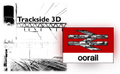3D Printing Settings
We have simplified our 3D printing documentation thanks to recent advancements in Ultimaker's Cura Slicer and our new Trackside3D website. Simply navigate to the product page for the 3D model you are trying to print and click on the print settings tab. This will tell you what type of material, which profile you should use and any print considerations. The profile refers to the common settings which you can find on our 3D Printing Profiles page. Simply apply the profile settings then adjust the print considerations as needed.
Manuals
Trackside3D provides on-line documentation and videos related to our products. This documentation provides information about the prototype and photographs of how the prototype is used on the full sized railway. Details on how the model should be placed or used on your layout, along with information on how to paint / weather the model appropriately are also being made available. When possible this information is provided in article and video formats. For some of our products, there maybe additional historical and design information from our research.
Click here to access this growing library of information.